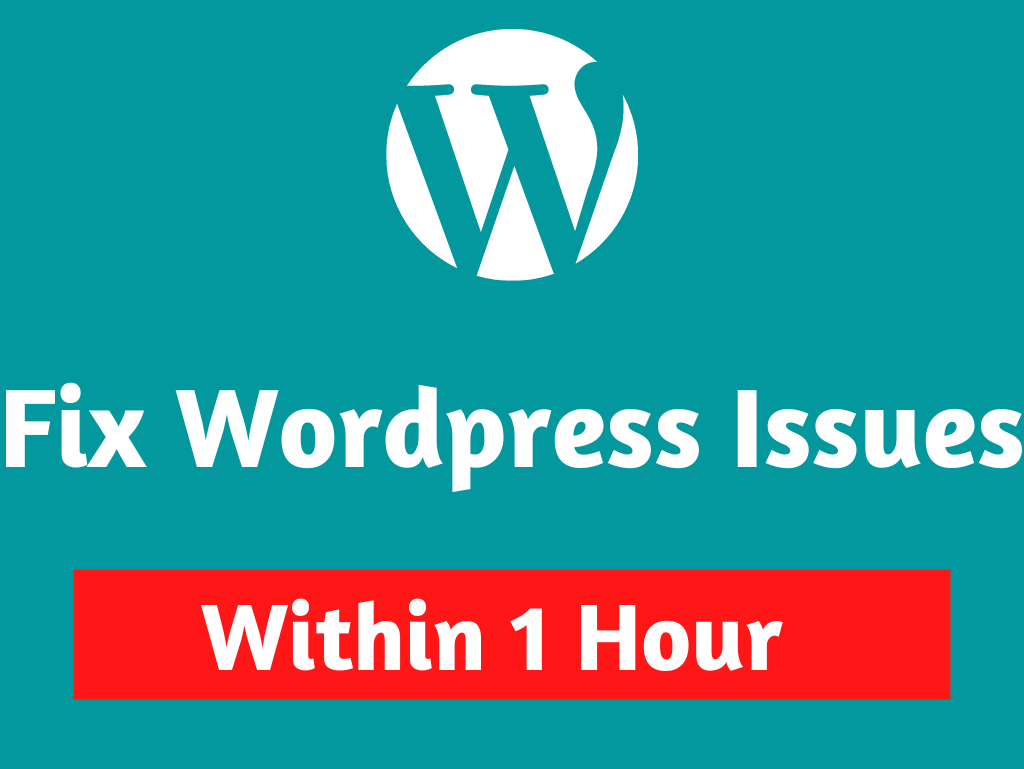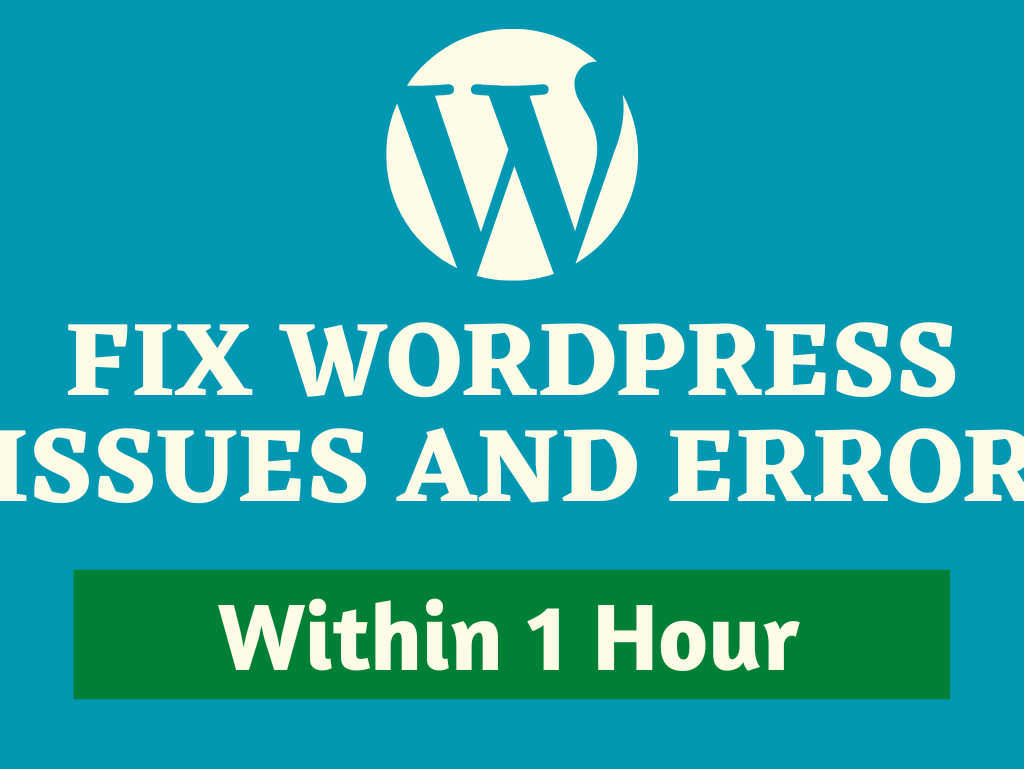Ultimate Guide to WordPress Security: Protect Your Website from Hackers
Introduction to WordPress Security
WordPress is the most popular content management system (CMS) on the internet. With millions of websites running on WordPress, it has become a prime target for hackers. Whether you’re running a personal blog, an e-commerce site, or a corporate website, ensuring that your WordPress site is secure is crucial. In this article, we will explore effective strategies and tools to enhance your WordPress security.
Why WordPress Security Matters
With the rise in cyber threats, WordPress security should be a top priority. A compromised website can lead to a loss of reputation, trust, and even financial loss. Hackers target WordPress sites to exploit vulnerabilities in themes, plugins, and outdated versions. By prioritizing security, you can protect your website and keep your visitors safe.
Common WordPress Security Threats
Understanding the threats your site faces is essential in taking preventive action. Some of the most common threats include:
- Brute Force Attacks: This occurs when hackers use automated software to guess your password.
- SQL Injections: A type of attack where malicious code is injected into your database.
- Malware: Software designed to infect your site and steal sensitive information.
- Cross-Site Scripting (XSS): An attack where malicious scripts are injected into your web pages.
Best Practices to Secure Your WordPress Site
- Keep WordPress, Themes, and Plugins Updated
One of the easiest ways to secure your site is by keeping your WordPress software, themes, and plugins updated. Developers frequently release updates to patch security vulnerabilities. If you fail to update, your website becomes an easy target for hackers.
- Use Strong Passwords
Always use strong, complex passwords for your WordPress admin, FTP, and database access. Avoid using common passwords or ones that can easily be guessed. A strong password should contain a combination of upper and lowercase letters, numbers, and special characters.
- Implement Two-Factor Authentication (2FA)
Two-factor authentication adds an extra layer of security by requiring two forms of identification before granting access to your site. Even if a hacker manages to guess your password, they will not be able to log in without the second form of verification.
- Limit Login Attempts
By limiting the number of login attempts, you can prevent brute force attacks. Several plugins are available that will lock out users after a certain number of failed login attempts, making it difficult for hackers to gain access.
- Install a WordPress Security Plugin
Security plugins can significantly improve your site’s defense against threats. Popular plugins like Wordfence, Sucuri, and iThemes Security provide a range of features including firewalls, malware scanners, and login protection.
Backing Up Your WordPress Site
Regular backups are crucial for recovering your site in case of a security breach. In the event of an attack, having a recent backup can save you from losing all your content. Set up automated backups to ensure that your site is always protected.
Use SSL Encryption
SSL certificates encrypt the data exchanged between your website and visitors. This not only improves security but also boosts your site’s trustworthiness. Search engines like Google also favor sites that use SSL, which can improve your SEO rankings.
Disable File Editing in WordPress
WordPress allows administrators to edit theme and plugin files directly from the dashboard. While convenient, this feature can also be exploited by hackers to insert malicious code. Disabling file editing adds an extra layer of protection to your site.
Monitor Your WordPress Site
Constantly monitor your WordPress site for suspicious activity. Use security plugins that provide real-time alerts for any unusual behavior. Additionally, regularly check your website’s traffic and logs to spot potential threats early.
Conclusion
WordPress security is an ongoing process that requires vigilance and proactive measures. By following the best practices mentioned in this guide, you can significantly reduce the risk of a security breach. Always stay updated, use strong passwords, and utilize the best security tools to protect your website. Remember, security is not a one-time fix, but a continuous effort to keep your site safe from evolving threats.